When you first log on to Delta Quadrant: Empires, you'll be at the Comcenter screen. This will give you a basic rundown of the status of your Base. If you have any messages or events, these will also be displayed here.
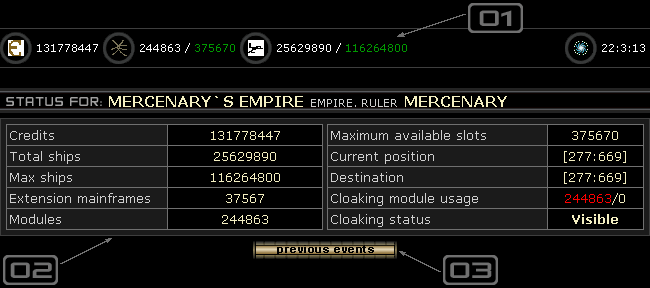
 In the Comcenter page, as well as in most of the other screens in the game, you will see a
status bar at the top that shows the most important figures. For detailed description of the status bar, see the
Mercenary resources section.
In the Comcenter page, as well as in most of the other screens in the game, you will see a
status bar at the top that shows the most important figures. For detailed description of the status bar, see the
Mercenary resources section.
 The main body of the Comcenter screen represents general info about
your Base status, such as number of base modules, ships, available mainframes slots, base position and destination, etc.
The main body of the Comcenter screen represents general info about
your Base status, such as number of base modules, ships, available mainframes slots, base position and destination, etc.
 Click on this link to look at the history of events for your Empire!
Click on this link to look at the history of events for your Empire!
NOTE: All events will be moved to your history logs for 3 days and then deleted.
You will have a lot of events of different types. All new events will be shown in a list (see the image below). Each event consists of 3 parts: Galaxy Date, Event Body and Event Type.
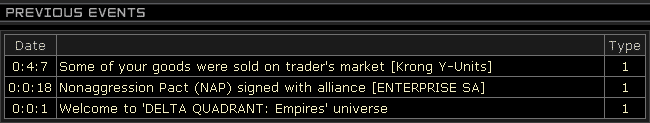
All incoming messages will be displayed here as well.
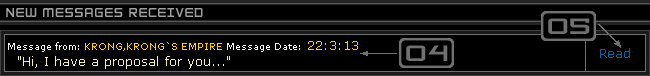
 Short info on received messages, such as message sender, beginning of the message, etc.
Short info on received messages, such as message sender, beginning of the message, etc.
 To read the entire message, simply click on the Read link.
To read the entire message, simply click on the Read link.