The Sector map is a very important screen in Delta Quadrant: Empires. It will provide you with all major information about your sectors, like enemy or own movements, system status and so on...
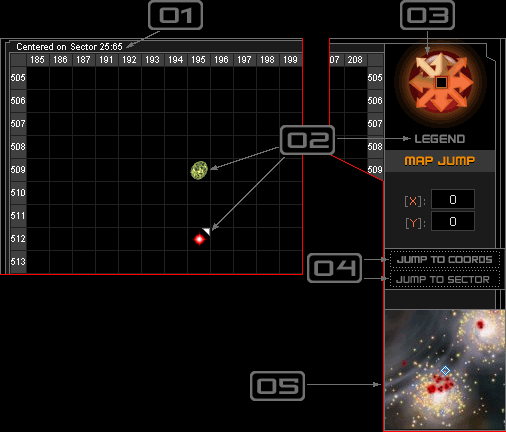
 The position of the sector. The Sector map actually shows 9 sectors and not 1. Each sector is
composed of 8x8 quadrants. And a quadrant is actually a pair of coordinates. So, when clicking the Sector map, it will
center on the selected sector if it is possible, otherwise it will center on a nearby sector.
The position of the sector. The Sector map actually shows 9 sectors and not 1. Each sector is
composed of 8x8 quadrants. And a quadrant is actually a pair of coordinates. So, when clicking the Sector map, it will
center on the selected sector if it is possible, otherwise it will center on a nearby sector.
 The Sector map will provide different information such as star class and size (shown by their
image), system status (i.e. is there a colony or is it explored), fleet icons, etc. To find out what the icons stand for,
click the Legend button, wich will open up a window with all the necessary information.
The Sector map will provide different information such as star class and size (shown by their
image), system status (i.e. is there a colony or is it explored), fleet icons, etc. To find out what the icons stand for,
click the Legend button, wich will open up a window with all the necessary information.
 You can scroll through sectors, by clicking the navigation Arrows in the top right corner. It
will center sector map on the respective sector.
You can scroll through sectors, by clicking the navigation Arrows in the top right corner. It
will center sector map on the respective sector.
 In order to go to sectors, which are further away, use the jump boxes.
Jump to coords, will take you to coords you entered. Jump to sector
respectively takes you to the entered sector.
In order to go to sectors, which are further away, use the jump boxes.
Jump to coords, will take you to coords you entered. Jump to sector
respectively takes you to the entered sector.
 You can see relative position of the selected sector on the Galaxy map.
You can see relative position of the selected sector on the Galaxy map.
NOTE: The HyperNode link on the navigation bar to the left, always takes you to your home system.
KRONG - Galaxy map
The Galaxy map is actually not just a nice picture, it shows all the stars at their actual position in the game and you can determine the size and class of the stars as well. To get to a desired location in the Galaxy, simply click on the sector where you want to go and you'll be taken to the Sector map of the chosen sector. Don't worry if you miss by 1 or 2 sectors, you can scroll the Sector map with the scroll arrows in the top right corner of Sector map.
To take it easier, there are coordinates to all sides of map. There are two scales: with orange color are marked sectors and with white color - real coordinates (each sector consists of 8x8 coords).
Also you will have Tactical map of your Empire and your alliance's members.
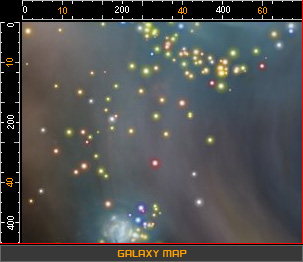
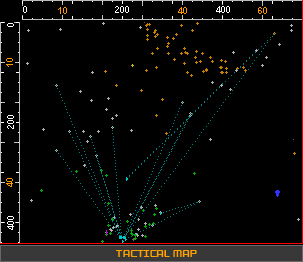
Tactical map colors meaning:
Exploring fleets/Sensing hordes/Scanning nodes.
Colonization Ship/Expanding Egg/I-Node.
Military fleets/Hordes/M-Nodes.
Mercenary Base.
Unknown star systems.
Known star systems.
Personal colony present in star system.
Allied colony present in star system.
Neutral colony present in star system.
Enemy colony present in star system.
Black Hole.
Wormhole.