In this screen you'll get a list of all fleets with specific info, such as current and target positions, the amount of specific units, their mission, etc.
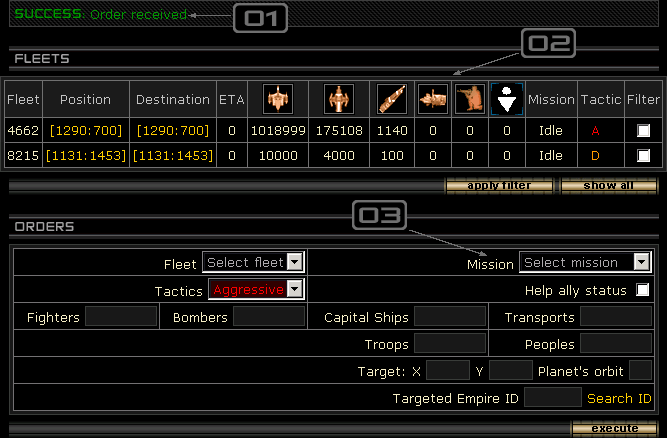
 Action result message.
Action result message.  Fleets list with additional information for each of them.
Fleets list with additional information for each of them.  Orders form. Here is where you give orders to your fleets.
Orders form. Here is where you give orders to your fleets.
HUMAN - Fleets Orders (Missions)
CHANGE TACTICS Order
This order will change behavior of the selected fleet: Aggressive, Guard or Defense. You may change Help Ally parameter using this order. If a fleet has Help Ally parameter set, it will help all allied fleets in same coordinates in their military missions.
MOVE Order
This order will force you fleet to move to specified coordinates.
STOP Order
This order will cancel all previous missions for the selected fleet and stop it from its movement.
ATTACK Mission
This mission requires an Empire ID to be specified. In this case your fleet firstly will fleets from specified Empire.
CONQUER Mission
Having this mission your fleet will try to take control over specified planet by conquering it. You need to have Transports and Troops in specified fleet to issue this order.
BOMBARD Mission
Will bombard specified planet (given by coordinates and orbit). You need at least 1 Bomber in specified fleet to issue this order. Read more about the DQ battle model in the BATTLE SYSTEM section.
EMP-VORTEX Mission
This action has immediate result. Capital Ships from selected fleet will use Energy and make a strong EMP-vortex (Electro Magnetic Pulse vortex) in specified location. All Krong U2, U3, U4 units will be disassembled to Y-Units and Y-Units will be destroyed. The effectiveness for the EMP-vortex will decrease with range, bigger the distance is the less damage will be inflicted. Also, EMP-vortex will have no effec in star system.
DESTROY SHIPS Order
Destroys specified amount of units from selected fleet.
NOTE: The Destroy ships order has an immediate result. This means that you have to check your inputs carefully before issuing the order.