Managing your planets is one of most important things. We provide you with two ways of planet management for the Fagur entity.
PLANETS SCREEN
In this screen you'll get a list of all the planets you have expanded to. The available information on each planet will be given as follows:
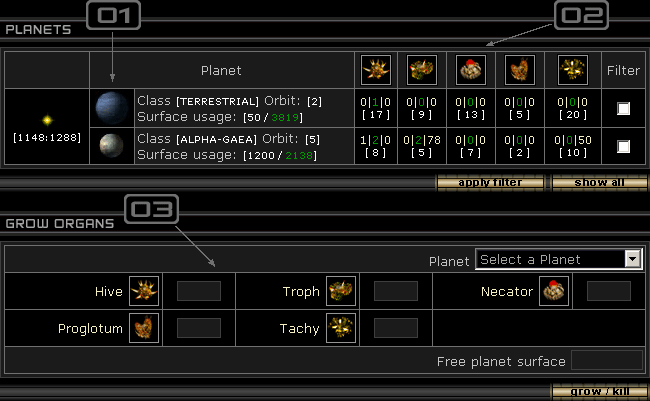
PLANET FROM SYSTEM SCREEN
The difference here with the Planets screen, is that the planet info from the System screen will show only info on the selected planet.
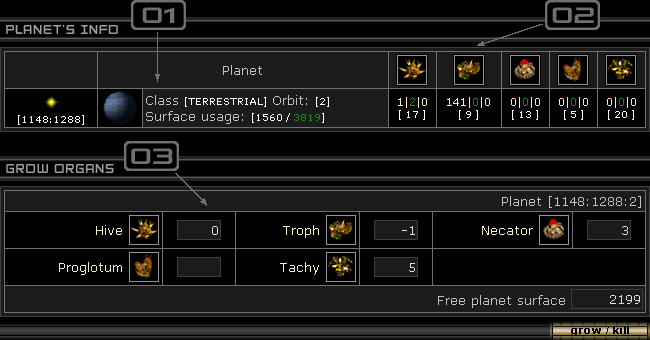
 Planet info: class type, coordinates, planet size/used planet size. You also can see a
picture of the planet. If you will place the mouse on the picture you will see planet's resources distribution.
Planet info: class type, coordinates, planet size/used planet size. You also can see a
picture of the planet. If you will place the mouse on the picture you will see planet's resources distribution.
NOTE: Clicking on the planet picture will bring you to the System screen with the planet info active.
 Organs info. Here you can see current|growing|ordered numbers of organs situated on a planet.
The text in [n] shows how much time the organ needs for growing on this planet.
Organs info. Here you can see current|growing|ordered numbers of organs situated on a planet.
The text in [n] shows how much time the organ needs for growing on this planet.
 Grow order form. First you have to select a planet. Then you have to order how much organs you want to grow or to kill.
Grow order form. First you have to select a planet. Then you have to order how much organs you want to grow or to kill.
The ordered organs will not start to grow immediately. All orders will be placed in a Queue. You can also kill organs. To kill organs just type "�" (minus) before the amount you wish to kill. Killing an organ is an action with an immediate result.
All your actions will result in the following screen:
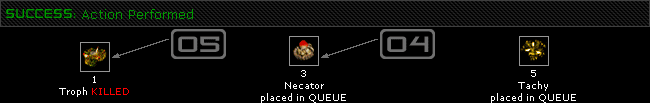
 Order placed in Queue (no immediate result).
Order placed in Queue (no immediate result).  Organ(s) killed (an immediate result).
Organ(s) killed (an immediate result). Read more about organs in Fagur organs & creatures section.
You can make a planet better for your entity using Bio-forming. Hives will use resources to start planet's Bio-forming. Each Bio-form process will improuve planet to next class and raise the quantity of Biomass to next level. Gas Giants, Asteroids and Alpha-Gaea classes cannot be Bio-formed.

 You have to select a planet. Time needed for bio-forming will be indicated here.
You have to select a planet. Time needed for bio-forming will be indicated here.