From this screen you can order different modules for your base or cancel ordered modules.
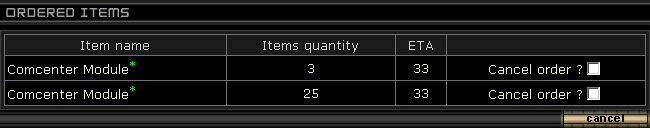
When you ordered modules already, these will be shown first. A green star after the module�s name indicates that the Automount option is enabled. You can also see after how many turns the module arrives. Orders can be cancelled at any time you want, but for each cancelled module, you will lose 50% from the module's cost. To cancel an order, just check the desired option and press the Cancel button. Orders will be cancelled immediately.
In Orders form you can order modules, select which module you want to order and in what quantity.
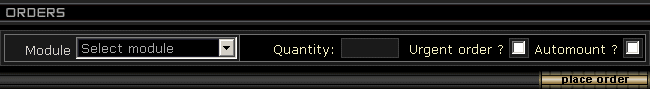
There is a possibility to order modules in a shorter time - you must check the respective option. But take note: the cost for an urgent orders is several times the cost for a normal order. If you want to mount a module automatically when it is available, indicate it.
NOTE: If, for example, you have ordered 4 comcenter modules, but there are only 3 free slots, all the modules will be placed into the mount queue - they will NOT be splitted. So, you need another free slot.
After the Orders form, you can see a short info about the module costs.
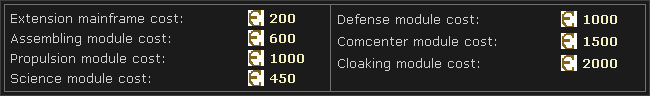
Unlike Fighters and Spy Units productions, the Economics tech level does not influence the module costs (because they are produced by the Traders).