Clicking on the star picture will bring you to the Sector map centered in this star system.
Clicking on the planet picture will bring you
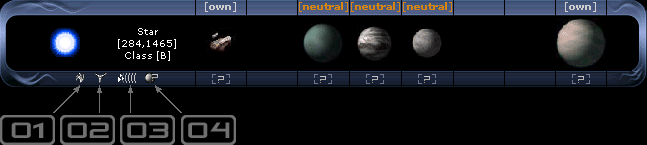
 I-Nodes. Clicking on this picture will bring you to the
I-Nodes section. I-Nodes in the
selected star system or having it as current/target position will be marked out.
I-Nodes. Clicking on this picture will bring you to the
I-Nodes section. I-Nodes in the
selected star system or having it as current/target position will be marked out.
 M-Nodes. Clicking on this picture will bring you to the
M-Nodes section. M-Nodes in the
selected star system or having it as current/target position will be marked out.
M-Nodes. Clicking on this picture will bring you to the
M-Nodes section. M-Nodes in the
selected star system or having it as current/target position will be marked out.
 Scan system for hordes/nodes/fleets. If you click on this picture, a new window with
the list of all fleets detected in the star system will be opened. For every fleet is specified its race,
Empire name and alliance. In the case of your own nodes - you'll see target position and its mission.
Scan system for hordes/nodes/fleets. If you click on this picture, a new window with
the list of all fleets detected in the star system will be opened. For every fleet is specified its race,
Empire name and alliance. In the case of your own nodes - you'll see target position and its mission.
 Planetary scan give you possibility to obtain info about constructions on the planet.
You can increase probability of success by introducing "Additional resources" value. If the planetary scanning is failed, then
targeted Empire will get an event about this.
Planetary scan give you possibility to obtain info about constructions on the planet.
You can increase probability of success by introducing "Additional resources" value. If the planetary scanning is failed, then
targeted Empire will get an event about this.