Sharing secret information is an important part of all strategy games. Although there are a lot of external ways of communication (ICQ, e-mail, etc.), Delta Quadrant: Empires provides its own ingame messaging system.
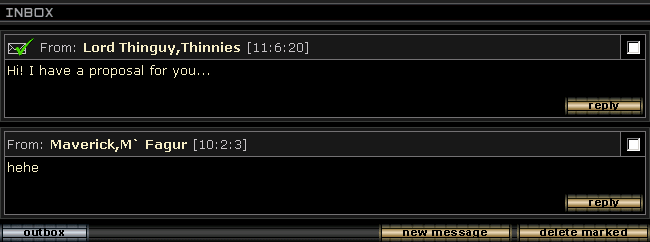
All incoming messages will be plased in Inbox directory and will be sorted out, so as new ones will be always on top of the list. Messages you see for first time will be marked with an icon in the top left corner of the message. You can also find in the message body who is the sender and when it arrived.
There are some functions available regarding messages.
WRITE NEW MESSAGE
To write a new message press New message button. To send it you need the Empire ID of the receiver. After inserting it and adding the message text, just press the Send message button and the receiver will instantly get your message.
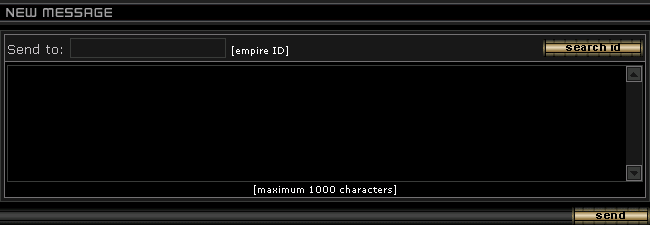
In case you don't know the Empire ID you can easily find it. Press Search ID button. A window will pop up with a search system.
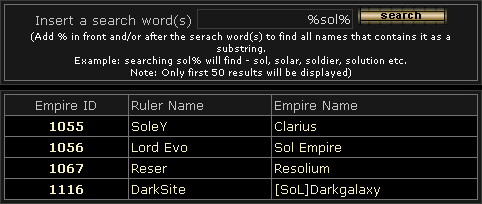
You can insert just a substring. The search system will try to find this substring in Ruler and Empire names. First 50 matches will appear in a list with their Empire's ID.
All messages which you send will be plased in a separate directory. Press Outbox button to view them.
REPLY
You can directly reply to a message by pressing Reply button. In this case a form will appear that will include the message text you are replying to.
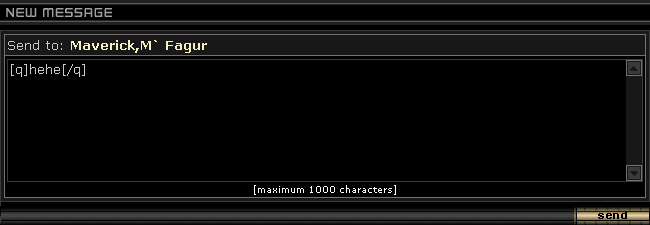
DELETE
To delete one or several messages - just check the respective boxes and press Delete marked button.